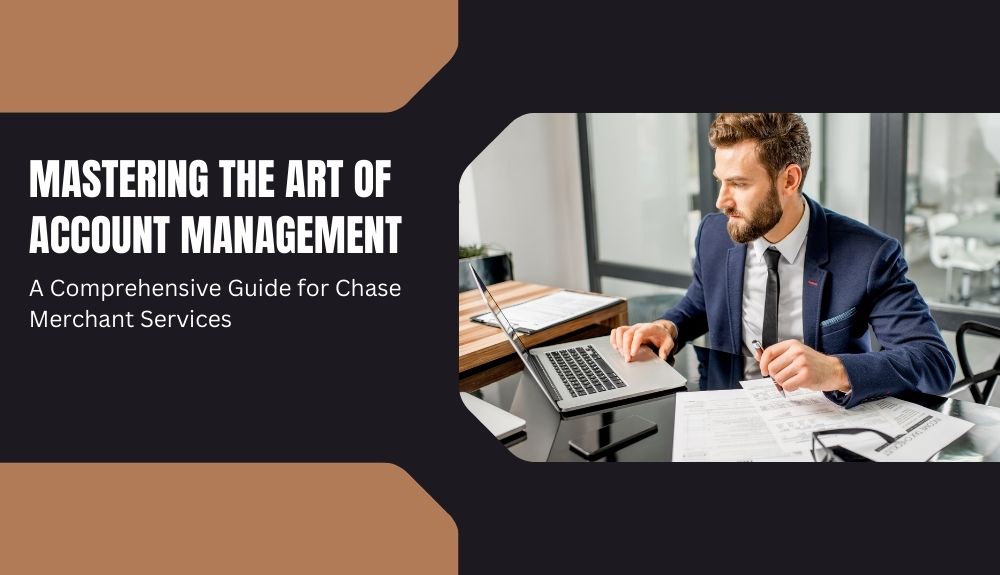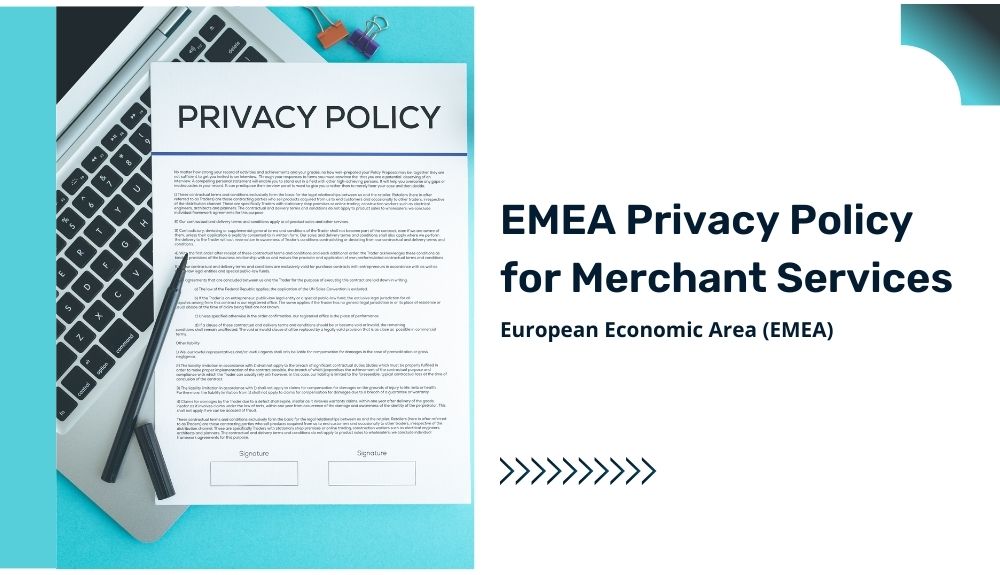The Ultimate Guide to Maximizing Your Business Potential with a Great Retail Point of Sale
Are you ready to take your retail business to new heights? Imagine if you could boost your sales, enhance customer satisfaction, and streamline your operations all in one go. Well, with a great retail point of sale (POS) system, that dream can become a reality. In this ultimate guide, we’ll explore everything you need to know about maximizing your business potential with a top-notch retail POS. Whether you’re a small boutique or a large chain, investing in the right POS can revolutionize your business.
Picture this: you’re opening your store on a busy Saturday morning, and a long line of customers stretches out the door. With a reliable POS, you can process transactions quickly and efficiently, ensuring that no sale is missed and no customer leaves empty-handed. But that’s just the beginning. The right retail POS also offers a range of powerful features that can transform the way you run your business. From inventory management and employee scheduling to sales analytics and customer relationship management, a great POS system is like having an entire team of experts at your fingertips.
Throughout this guide, we’ll delve into the key benefits of a stellar retail POS, walk you through the selection process, and equip you with the knowledge to make an informed decision.
Short Summary
- A great retail point of sale (POS) system can revolutionize your business by boosting sales, enhancing customer satisfaction, and streamlining operations.
- Key features to look for in a retail POS system include inventory management, sales reporting, customer management, and integrations.
- When choosing a retail POS system, consider factors such as your business size, budget, and industry-specific needs.
- Setting up and implementing a retail POS system requires hardware requirements, software installation, and data migration.
- Optimizing sales and revenue can be achieved with a retail POS system through upselling techniques and cross-selling strategies.
- Improved inventory management is possible with a retail POS system through features like automated replenishment and real-time tracking.
- Enhancing the customer experience is a key benefit of a retail POS system, offering personalized service, loyalty programs, and CRM integration.
1. Understanding the Importance of a Retail Point of Sale System
In today’s competitive business landscape, having an efficient and effective retail point of sale (POS) system is crucial for maximizing your business potential. A retail POS system is not just a cash register; it’s a comprehensive software solution that streamlines your sales process, tracks inventory, and provides valuable insights for informed decision-making. Let’s delve into the key reasons why understanding the importance of a retail POS system is vital for your business success.
1. Streamlined Sales Process:
A retail POS system simplifies and accelerates the sales process, enabling your staff to serve customers more efficiently. With user-friendly interfaces and intuitive functionalities, your employees can quickly ring up sales, process payments, and generate receipts. This speeds up transactions, reduces waiting times, and enhances the overall customer experience.
2. Accurate Inventory Management:
Effective inventory management is essential for avoiding stockouts, optimizing ordering, and minimizing carrying costs. A retail POS system automates the inventory tracking process by updating stock levels in real-time as sales are made. By having accurate and up-to-date inventory information, you can ensure that popular items are always in stock, reduce the risk of overstocking, and make better-informed purchasing decisions.
3. Detailed Sales Analytics:
One of the most valuable features of a retail POS system is its ability to provide detailed sales analytics. This data-driven insight allows you to monitor sales trends, identify your bestselling products, track customer preferences, and measure the success of marketing campaigns. By understanding your sales patterns and customer behavior, you can make data-backed decisions to optimize your product offerings, pricing strategies, and promotional activities.
4. Enhanced Customer Relationship Management:
A retail POS system helps you build stronger customer relationships by capturing and storing essential customer data. By maintaining a centralized customer database, you can track customers’ purchase history, preferences, and contact information. This information enables you to personalize your marketing efforts, reward loyal customers, and deliver tailored promotions or discounts. Ultimately, it fosters customer loyalty and drives repeat business.
5. Time and Cost Savings:
Investing in a retail POS system can result in significant time and cost savings for your business. By automating manual processes such as inventory management, sales tracking, and reporting, you can free up your staff to focus on more value-added tasks. Additionally, the integrated features of a retail POS system eliminate the need for separate systems or manual data entry, reducing the potential for errors and saving valuable time.
2. Key Features to Look for in a Retail Point of Sale System
Running a successful retail business requires efficient and seamless operations, and a key tool in achieving this is a reliable retail point of sale (POS) system. When choosing a POS system for your business, it’s important to consider the following key features that can greatly impact your business potential:
1. Inventory Management:
Effective inventory management is crucial for any retail business. Look for a POS system that offers robust inventory management features. This includes real-time inventory tracking, automated stock alerts, and the ability to generate accurate reports on stock levels, ensuring you never run out of popular products and can make informed purchasing decisions.
2. Sales and Payment Processing:
Your POS system should streamline the sales process and provide smooth payment processing. Look for features such as barcode scanning capabilities, integration with various payment methods (e.g., credit cards, mobile wallets), and the ability to apply discounts or loyalty programs. A user-friendly interface and quick transaction processing will enhance customer satisfaction and keep the checkout process efficient.
3. Customer Relationship Management (CRM):
Building strong relationships with your customers is vital for long-term success. A POS system with CRM functionality helps you track customer information, purchase history, and preferences. This enables you to provide personalized experiences, targeted promotions, and loyalty rewards, fostering customer loyalty and encouraging repeat business.
4. Reporting and Analytics:
Having access to comprehensive reporting and analytics is essential for making informed business decisions. Look for a POS system that offers detailed sales reports, performance metrics, and insights on customer behavior. This data will help you identify trends, optimize inventory management, and develop effective marketing strategies to drive growth.
5. Integration Capabilities:
To maximize efficiency and eliminate manual work, seek a POS system that integrates seamlessly with other software and hardware solutions your business relies on. This includes integration with accounting software, e-commerce platforms, employee management systems, and more. Integration ensures data consistency, minimizes errors, and streamlines operations.
6. Scalability and Flexibility:
Your business may grow and evolve over time, so it’s important to choose a POS system that can scale with your needs. Look for a system that can handle increasing transaction volumes, support multiple store locations, and adapt to changing industry demands. This scalability and flexibility will future-proof your business and prevent the need for costly system transitions down the line.
💡 key Takeaway: When selecting a retail POS system, prioritize features like robust inventory management, seamless sales and payment processing, CRM capabilities.
3. How to Choose the Right Retail Point of Sale System for Your Business

Choosing the right retail point of sale (POS) system is crucial for the success of your business. With so many options available in the market, it can be overwhelming to determine which one is the best fit for your specific needs. To ensure you make an informed decision, consider the following factors when choosing a retail POS system:
1. Assess your business requirements: Start by understanding your business’s unique needs and goals. Consider factors such as the size and type of your business, the volume of transactions you handle, the number of locations you have, and any specific functionalities you require. This will help you narrow down your options and choose a POS system that aligns with your requirements.
2. Evaluate features and functionalities: Different POS systems offer a wide range of features and functionalities. Make a list of must-have features based on your business needs. This could include inventory management, sales reporting, employee management, customer relationship management (CRM), mobile payment options, and integration with other systems (such as accounting or e-commerce platforms). Prioritize the features that are essential for your operations and ensure the POS system you choose offers them.
3. Consider scalability and flexibility: As your business grows, you may need to scale up and adapt to changing market trends. Choose a retail POS system that can accommodate your future needs and can be easily customized or upgraded. Scalability and flexibility are important to ensure your POS system continues to meet your evolving requirements without significant disruptions or additional costs.
4. Assess ease of use: Your retail POS system should be user-friendly and intuitive, both for you and your employees. A complicated system can lead to errors and slow down operations. Look for a POS system with a simple and intuitive interface that requires minimal training and can be easily adopted by your staff.
5. Check for compatibility and integration: Determine if the POS system you are considering can seamlessly integrate with your existing hardware (such as barcode scanners, receipt printers, or cash drawers) and software (such as accounting or inventory management systems). Compatibility and integration are crucial to ensure smooth operations and avoid unnecessary complexities.
6. Evaluate security measures: Security is a critical aspect of any retail POS system. Ensure that the system you choose has robust security features to protect sensitive customer information and your business data. Look for features such as encryption, tokenization, and secure payment processing to safeguard against potential threats and data breaches.
4. Setting Up and Implementing Your Retail Point of Sale System
Once you have selected the right retail point of sale (POS) system for your business, the next step is setting it up and implementing it effectively. This section will guide you through the necessary steps to ensure a smooth and successful integration of your POS system into your retail operations.
1. Assess Your Hardware and Software Needs
Before diving into setting up your POS system, it’s important to assess your hardware and software needs. Make sure your hardware, such as computers, tablets, barcode scanners, and receipt printers, is compatible with the POS software you have chosen. Additionally, verify that your software has all the essential features and functionalities required to support your business operations.
The key considerations for assessing your hardware and software needs include:
1. Compatibility: Ensure that your hardware and software are compatible with each other to avoid any technical glitches or compatibility issues.
2. Scalability: Consider whether the system can accommodate your business’s growth in terms of inventory, sales volume, and number of users. Opt for a solution that can scale along with your business.
3. Security: Evaluate the security features of the POS system to protect sensitive customer information, such as payment details and personal data.
4. Configure Your System and Customize Settings
Once you have assessed your hardware and software needs, it’s time to configure your POS system and customize its settings according to your business requirements. Here are the crucial steps involved:
1. Install the Software: Follow the instructions provided by the software vendor to install the POS software on your devices.
2. Set Up User Accounts: Create individual user accounts for your employees with assigned roles and permissions. This will help you track the activities and performance of each staff member.
3. Input Product Information: Enter the details of your products into the system, including descriptions, prices, barcodes, and stock levels. This step ensures accurate and efficient inventory management.
4. Configure Tax Rates: Set up tax rates applicable to your business and ensure that the software automatically calculates taxes during the checkout process.
5. Customize Receipts and Reports: Tailor the look and feel of your receipts and design customized reports to analyze sales data, inventory levels, and customer preferences.
III. Provide Training and Support to Your Staff
Implementing a new POS system requires training and support for your staff to ensure they are comfortable and proficient in using the system. Consider implementing the following measures:
5. Optimizing Sales and Revenue with a Retail Point of Sale System
In today’s competitive business landscape, maximizing sales and revenue is crucial for the success of any retail establishment. One effective way to achieve this goal is by leveraging a reliable retail point of sale (POS) system. Here, we will explore the various ways in which a retail POS system can optimize sales and revenue for your business.
1. Streamlined Checkout Process
A robust retail POS system simplifies the checkout process, allowing for faster and more efficient transactions. With features like barcode scanning, inventory management, and integrated payment processing, your staff can process sales quickly and accurately. This not only enhances the overall customer experience but also reduces wait times, minimizing the chances of customer abandonment at the point of sale.
2. Accurate Inventory Management
Effective inventory management is crucial for maximizing sales and revenue. A retail POS system offers real-time inventory tracking, providing you with up-to-date information on stock levels. This allows you to avoid stockouts, ensuring that popular products are always available for purchase. Additionally, accurate inventory data allows you to make informed decisions about restocking, reducing excess inventory and lowering carrying costs.
3. Customer Relationship Management (CRM) Integration
A retail POS system often integrates with a CRM platform, allowing you to gather valuable customer data and enhance customer relationship management. By capturing customer information at the point of sale, such as email addresses and purchase history, you can create targeted marketing campaigns and personalized offers. This helps in building customer loyalty, driving repeat purchases, and increasing customer lifetime value.
4. Enhanced Sales Reporting and Analytics
An advanced retail POS system provides in-depth sales reporting and analytics, offering valuable insights into your business performance. You can track key metrics like sales trends, top-selling products, and customer demographics. Analyzing this data helps you identify patterns, spot opportunities for growth, and make data-driven decisions to optimize your sales strategy.
5. Integration with E-commerce Platforms
In today’s digital age, expanding your retail business online is essential. A retail POS system that integrates with e-commerce platforms allows you to seamlessly manage both your physical and online stores. With centralized inventory management and synchronized sales data, you can efficiently handle online orders, track stock levels, and ensure a consistent customer experience across all sales channels.
💡 key Takeaway: An efficient retail point of sale system can optimize sales and revenue by streamlining the checkout process, facilitating accurate inventory management, integrating with CRM platforms, providing sales reporting, and seamlessly connecting.
6. Improving Inventory Management with Your Retail Point of Sale System
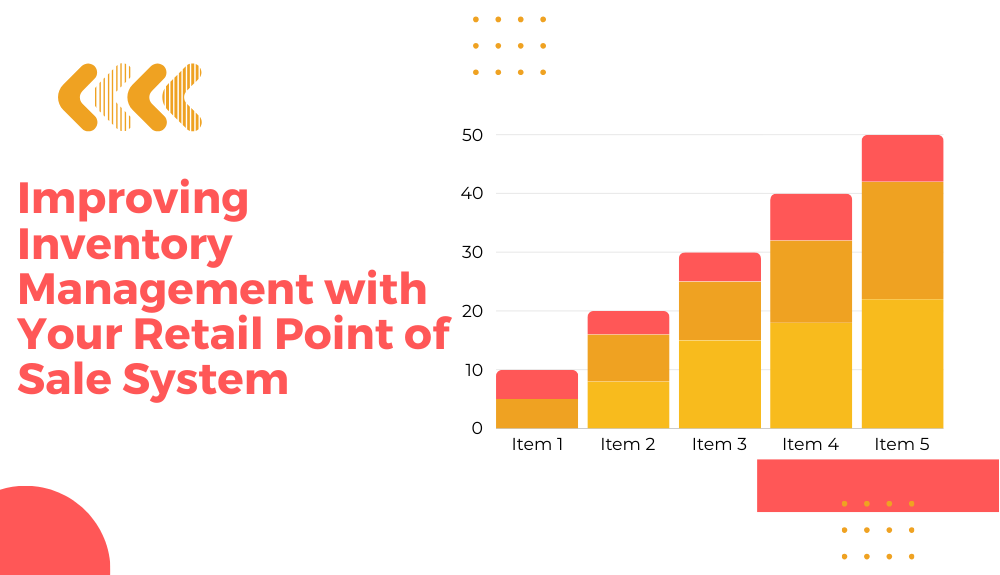
Inventory management is a crucial aspect of any retail business. It ensures that you have the right products in stock, avoids stockouts or overstocking, and ultimately improves customer satisfaction. With a robust retail point of sale (POS) system, you can streamline and optimize your inventory management processes, saving time and money.
Here are some key features and functionalities of a retail POS system that can help you improve your inventory management:
1. Real-time Inventory Tracking: A modern POS system allows you to track your inventory in real-time. You can monitor stock levels, receive automated alerts when items are running low, and make proactive decisions to replenish stock before it runs out. This helps you maintain a consistent supply of products and avoids disappointing customers with out-of-stock items.
2. Centralized Product Catalog: With a retail POS system, you can create a centralized product catalog that serves as a single source of truth for all your product information. This eliminates the need for manual spreadsheets or multiple systems to keep track of your products. You can easily update product details, add new items, and manage variants or attributes, ensuring accuracy and efficiency in your inventory management.
3. Intelligent Reporting and Analytics: A retail POS system provides you with powerful reporting and analytics capabilities. You can generate comprehensive reports on sales, stock levels, product performance, and more. These insights help you identify trends, forecast demand, and make data-driven decisions for your inventory management. You can also analyze slow-moving or non-performing items and take appropriate actions to optimize your inventory.
4. Inventory Optimization Tools: Many retail POS systems offer advanced inventory optimization tools, such as automated reorder points and minimum stock level calculations. These tools take into account various factors like sales velocity, lead time, and seasonality to determine optimal stock levels. By leveraging such tools, you can reduce excess inventory, minimize holding costs, and prevent stockouts.
5. Barcode and SKU Management: A retail POS system simplifies barcode and SKU management, making it easier to track and manage your inventory. You can generate and print barcode labels for products, scan them during sales transactions or stock updates, and instantly update the inventory. This streamlines processes, reduces human errors, and ensures accurate inventory records.
Implementing and utilizing a retail POS system with robust inventory management capabilities can revolutionize the way you manage your inventory.
7. Enhancing Customer Experience with a Retail Point of Sale System
In the competitive world of retail, providing an exceptional customer experience is paramount to the success of any business. One powerful tool that can help you achieve this is a retail point of sale (POS) system. A retail POS system is a combination of hardware and software that allows businesses to process sales transactions, manage inventory, and streamline operations. Let’s explore how implementing a retail POS system can enhance the customer experience at your business.
1. Streamlined Checkout Process
With a retail POS system, the checkout process becomes faster and more efficient. Instead of manually calculating prices, scanning items, and accepting various forms of payment, the POS system automates these tasks. This ensures that customers spend less time waiting in lines, resulting in a more satisfying and seamless checkout experience.
2. Accurate Inventory Management
One of the biggest frustrations for customers is when the items they want to purchase are out of stock. A retail POS system enables real-time inventory tracking, ensuring that you always have accurate information about product availability. This allows you to avoid disappointing customers with out-of-stock items and instead provide them with reliable information on product availability before they make a purchase.
3. Personalized Customer Service
A retail POS system can store customer data and purchase history, allowing you to gain valuable insights into your customers’ preferences and shopping habits. By leveraging this information, your staff can provide personalized recommendations, special discounts, or tailor-made offers that resonate with individual customers. This level of personalized customer service enhances the shopping experience and builds customer loyalty.
4. Efficient Returns and Exchanges
Returns and exchanges are a natural part of the retail business. However, the process can be time-consuming and frustrating for both customers and staff if not handled properly. A retail POS system simplifies the returns and exchanges process by automating the necessary steps, such as validating the return, processing refunds, and updating inventory. This smooth and efficient process leads to higher customer satisfaction and builds trust in your brand.
5. Enhanced Loyalty Programs
Retail POS systems often include built-in loyalty program functionality, making it easy to implement and manage customer loyalty programs. These programs incentivize repeat purchases and reward loyal customers with exclusive discounts, promotions, or VIP perks. By offering these additional benefits, you can create a sense of exclusivity and make customers feel valued, ultimately enhancing their overall experience.
💡 key Takeaway: Implementing a retail point of sale (POS) system can significantly enhance the customer experience at your business.
Conclusion
In conclusion, a great retail point of sale system is an essential tool for maximizing your business potential. Investing in a reliable and efficient POS can streamline your operations, improve customer experience, and ultimately boost your sales. Whether you are a small local business or a large retail chain, finding the right POS solution tailored to your specific needs is crucial. By taking the time to research and prioritize the features that matter most to your business, you can make an informed decision and ensure a successful implementation. Remember to consider factors such as inventory management, reporting capabilities, integrations with other software, and customer support when evaluating potential POS providers.